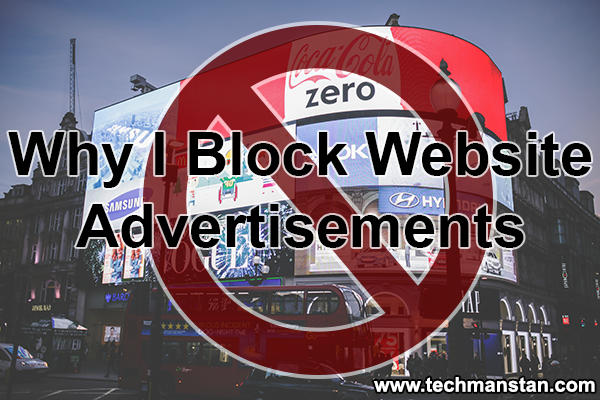Microsoft Office has been around for years and it is arguably the top in word processing and spreadsheet software. However, it is not free. If you buy it outright, it costs anywhere from $149 for the home and student edition to $229 for the home and business version. There are also monthly subscription packages available from $6.99 – $9.99 for Office 365. For a breakdown of the features that each package offers, click the link below.
https://products.office.com/en-us/buy/compare-microsoft-office-products
If you work in an office environment, you may definitely need the features of Microsoft Office. What if you just want something to write letters with and dabble in the occasional spreadsheet? There are a few free alternatives that will open Microsoft Office files. One of my favorites is called LibreOffice. (libre = free) It’s available for Windows, Mac and Linux. If you don’t have any office software on your machine it is worth checking out LibreOffice. Click the link below to download it.
One other popular Office alternative is Google Drive. It is web-based which means you can access your files from anywhere you have internet. You can also share documents created with other people and collaborate in real-time. If you already have a Google or Gmail account, you just need to sign into the website. Check out the link below.
Do you use Microsoft Office or any of the alternatives? Let me know in the comments below. Happy writing!